
The research process usually starts with topic selection. This topic is usually a broad idea or concept that has to narrowed down to a more manageable topic
For example, you might start with the topic “psychology”. A quick search or Google or any library database will show millions of options for this term. Writing about a topic this broad will result in an unfocused paper.
Now you will do some background research. Understanding the topic better will help you select a focus. Read books, web pages, Wikipedia and other general information sources for this step. You might not cite any of this information, but it will help you narrow your research and help you gather keywords.
You can also use scholarly research journals to focus your research. You can browse popular research journals for your topic. This will help you to identify current trends and issues in the field.
Browsing also allows you to select your topic from a list. This list is the journal’s table of contents and will include current news and research articles. These items will help you to identify keywords, authors and related articles. It can make your research easier when you these types of specific information.
You can search for journals on the Internet and view the table of contents for current issues. Many of these journals will not allow you to view the full text without a subscription though.
The D’Youville Library has a tool that can help. We have access to thousands of journals through our database subscriptions. The Publication Finder will show you if the journal is available from our library. It allows you to search or browse the full text of these journals.
Browse journals using Publication Finder
Start with a keyword search of your general topic using D’YouSearch.
Enter terms for the broad concept of your search such as “psychology” or “nursing”.
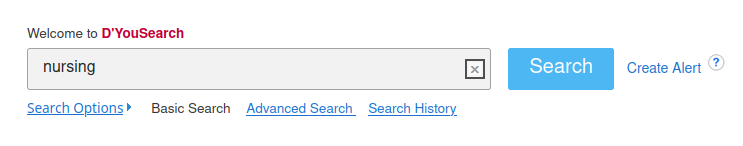
Open the “Publication” menu from the left hand column. It contains a short list of most common journals that appear in your search results. Select the “Show More” link to other titles.
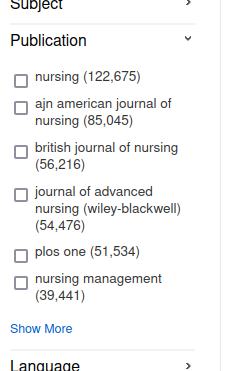
Select the names of two or three of the most popular journals for further exploration. Titles at the top of the list have the most results.
Go to the Publication Finder and enter in the name of journal. It will show you databases containing the full text of the title. Selecting a database will allow you to browse individual issues.
We have posted a short instructional video on our YouTube page showing use of this tool. There is PDF document available for those preferring print.
This is just one way to use the Publication Finder tool. There are several other reasons that you might use this tool during the research process.
Contact the library for additional help with this tool or any other research questions.
